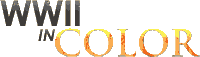tankgeezer has reported a post.
Reason:
What do you Gents make of this, seems like spam, but just might be legit.
Post: Help to identify photo. Possibly Ukraine 1942?
Forum: Photo Research
Assigned Moderators: pdf27, George Eller, Nickdfresh, Rising Sun*, tankgeezer, flamethrowerguy
Posted by: Ashgeeky
Original Content:
Rooting Doogee Mix is simple.You need to install the TWRP then flash superSu
Downloads
Download SuperSU Zip by Chainfire from here (V2.82 )
or you can download latest Magisk
Download Latest version of SPFlash Tool for Windows here.
Now follow the guide to Install TWRP using Sp flash tool> How to install TWRP using SP flash tool On MediaTek devices
Note: Find the Scatter File from the downloaded TWRP zip file, which you downloaded. Rename the TWRP (.img) file to recovery.img . Now, on the flash tool interface, navigate and select the scatter file and at this stage, just leave the recovery as ticket / checked. Now, at the location tab, click on the storage location of the recovery and search and browse for the custom recovery image file which is device-specific