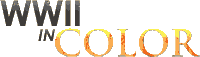It seems that when I try to delete my Rommel avatar and replace it with another the Rommel pic is still there. I’m trying to replace it with a Marine and his BAR. Maybe it’s just me that still see’s my old avatar. Any help from anyone would be appreciated.
Just so you know, I can still see the old one. Are you linking to a picture or uploading it to the site? Maybe ww2admin has yet to check the upload system. Also check if it is within the size spec.
I’ll try and change mine to see what happens.
I see what you’ve done, you have changed your profile picture not your avatar. I can’t seem to find the controls to edit avatars, maybe that is another thing that has yet to come online?
Ah I see, Thank you for your help. I guess we will just have to wait and see what ww2admin has to say about this.
Three steps:
Step 1:Click on “User CP” located on upper left of your screen.

Step 2:Click on “Edit Avatar” located on the left side of your screen.

Step 3:In the center of your screen you’ll see this (obviously with your avatar):

Click on “Browse” for uploading an avatar from your CP. Note the size anyway.
Click on “Save Changes” when you’ll finished.
[b]This is what I see:

As you can see there is no edit avatar link. Any clue as to what the problem is?
[/b]
I have no ideea why you don’t have the “edit avatar” link. I’m sure anyway that ww2admin will fix that.
I think I fixed the problem. This is Gen. Sandworm if you didnt figure that out. Anyhow follow dani’s instructions above. I might have to change some more things but i easily added a new avatar.
Thanks, problem solved!
Yup problem is fixed. Thanks.
There is not much choice for avatars on the internet. Because it has to be 100x100 pixels.