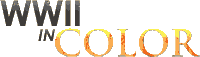Hi everyone!
I’ll present below a short guide on what is called on this board “inline moderation” meaning more or less the old stuff that you were used to.
So let’s start.
1.Posting
When posting you have the opportunity to close or to stick the thread after posting:

- Merge posts
For merging posts you have to select the posts to be merged (those selected gaining a yellowish background) and from the “mod panel” from the lower right to select “Merge posts” and to select “Go” (in this case “Go (2)”:

On the next screen you’ll see the future merged posts in a single window:

Click on “Merge posts” and you’ll see the result in my next picture in this post.
- Move posts
You have to select the movable post(s) (you’ll notice the result of merging as well) , to select “move posts” and “go”

It seems that I am limited to 4 pictures per post. Don’t go away! I’ll be back soon!