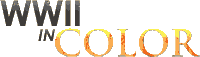As before thick “Identify me as a member of this group” in the right side corresponding to “WW2 Germany Army Rank - SS” and hit “Update Display Group” below.
Forgot to add: when you’ll join a group or two, these info will appear on your profile:

Now you’ll have a brand new SS rank:

Oops! I don’t want anymore those ranks! I want to have back the US rank and to leave those usergroups. Again simply as that!
You know already how to reach the right screen. Follow the steps before to reach “Group Memberships” link. Hit it again.
Now thick “Leave Group” on the right and hit “Leave Group” button below.

As one step at the time, follow the procedure for all usegroups:

Voila, you have again US rank as a registered user.
End of story.
Glad to be helpful.